Routers are basically very specialized computers, and unfortunately they can get malware too. Routers are susceptible to altered firmware installed by hackers and software worms that replicate directly through the network. A compromised router can allow hackers to steal data and gain access to other devices on the network, so it’s important to keep your router secure.
1. Invest in business-grade routers
A router is a router, right? Well, not quite. Consumer-grade routers lack the scalability and security features of business-grade hardware. A consumer usually runs no more than one router, and their main security concern is keeping the neighbor next door from mooching free broadband off their Wi-Fi connection. Business-grade routers offer better scalability and tighter security, and when malware or security flaws are discovered the manufacturer has more incentive to fix the problem quickly.
2. Change the username and password
This is hands down the easiest and most important thing you can do to safeguard your router against hackers. Any router’s default username and password are available to anyone who cares to browse through the user manual or check the manufacturer’s web site. There are even lists floating around with the default login information of hundreds of models.
3. Change the Wi-Fi network name
When you set up a Wi-Fi network on a wireless router, the router will typically choose a network name based on the model or manufacturer. Anyone in range can view the list of available public networks, and the name can give them information on how to start breaking in. Even if you have the network set to hidden, it’s still a good idea to change it since there are scanners capable of detecting hidden network traffic.
4. Avoid weak authentication protocols
Some malware can spread from one router to the next, or to PCs connected to your Wi-Fi network. Avoid using weaker authentication protocols like WEP and WPA, and choose a strong authentication key with at least 13 characters.
5. Keep the firmware up to date
The firmware in a router is similar to the operating system in a PC, and manufacturers regularly release updates to fix bugs and improve performance. Check the manufacturer’s web site for updates, and sign up for email or text alerts for firmware updates if they offer it.
6. Disable remote administration
Most routers have remote administration capability, so technical personnel can access the router without being present. Disable this feature unless you need it. If you decide to keep it enabled, limit access to a specific number of trusted IP addresses.
7. Turn off services you don’t use
Modern routers are controlled using a small network of linked HTML pages hosted in the device itself. Take a few minutes to go through the pages and familiarize yourself with the settings that are enabled by default. Then ask yourself if you really need the service. If not, turn it off. The less services you have enabled, the fewer possible weak points.
Since routers interface directly with devices on the network and act as a gatekeeper to the Internet, router security should be foremost in the mind of any business owner looking to keep their assets safe. Implementing these solutions will go a long way toward keeping malware off your network.
- Stalking threats still very real for TV actress - 10/16/2024
- CrowdStuck thanks to CrowdStrike - 07/25/2024
- AT&T breach too big to ignore - 07/14/2024


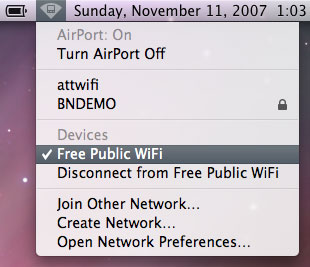
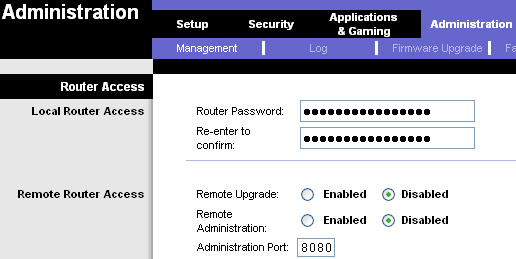
Leave a Reply
You must be logged in to post a comment.